As it currently stands the documentation for Pterodactyl backups is rather lacking and sparse. For this reason I thought I would take some time to write a tutorial detailing the process better.
Precautions:
Please note that you will need an AWS S3 bucket and access keys already setup as I won’t be detailing the process on how to do this. It’s also worth noting that this tutorial will only detail the steps in which I myself undertook to setup backups, I cannot guarantee that the same steps will work for you so following this tutorial is at your own risk, I will not take responsibility if it does not work.
Setting Up backups
First we need to add the appropriate information into our environment file so our panel can interact with our S3 bucket, you may do this by editing the .env file and adding the following variables and filling them out with the appropriate information:
APP_BACKUP_DRIVER=s3
AWS_DEFAULT_REGION=
AWS_ACCESS_KEY_ID=
AWS_SECRET_ACCESS_KEY=
AWS_BACKUPS_BUCKET=
Once you have completed that save and exit the file and you should now be ready to use them in the panel. You may also need to clear your environment cache, you may do this by running: php artisan cache:clear.
Using backup
In order to use backups on our servers you have to set the backup limit in the servers build configuration under “Application Feature Limits” as can be seen below:
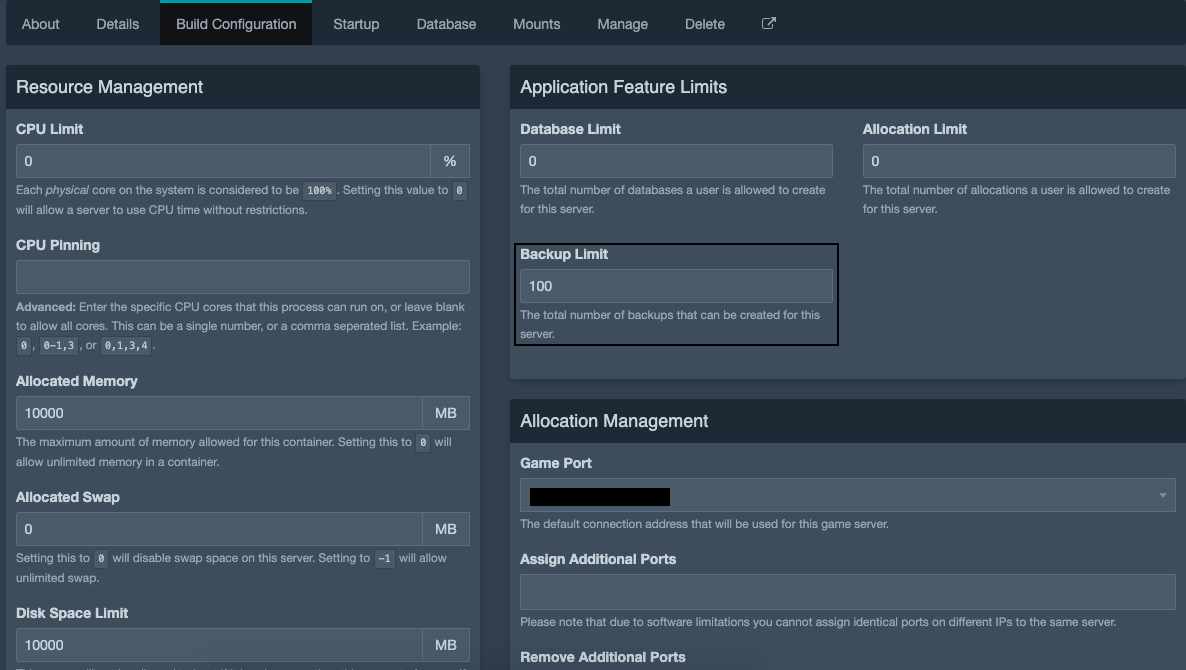
Once this has been set you can create backups under the backup tab.
Creating backups automatically:
You may also create backups automatically using your servers schedule. To set this up you first have to create a new schedule, you then need to create a new task and set the action too “Create Backup”, Once you have created all that you should have a working automatic backup.
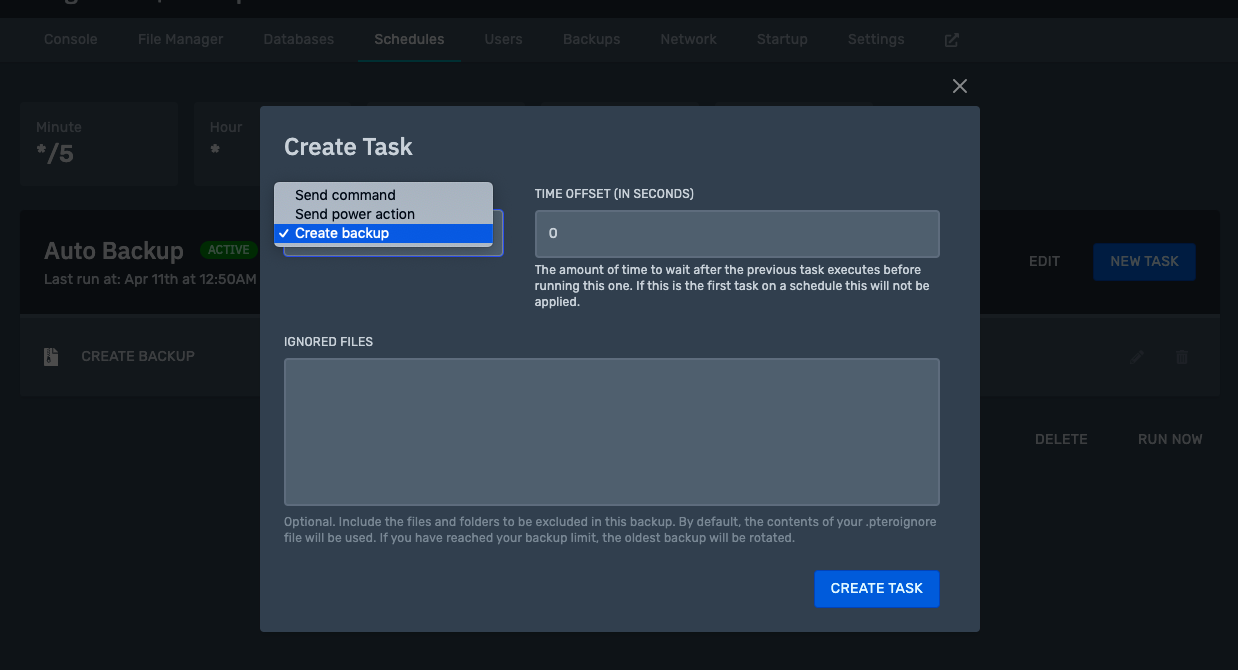
And that’s everything, hopefully this should help you guys with setting up and using backups with S3.